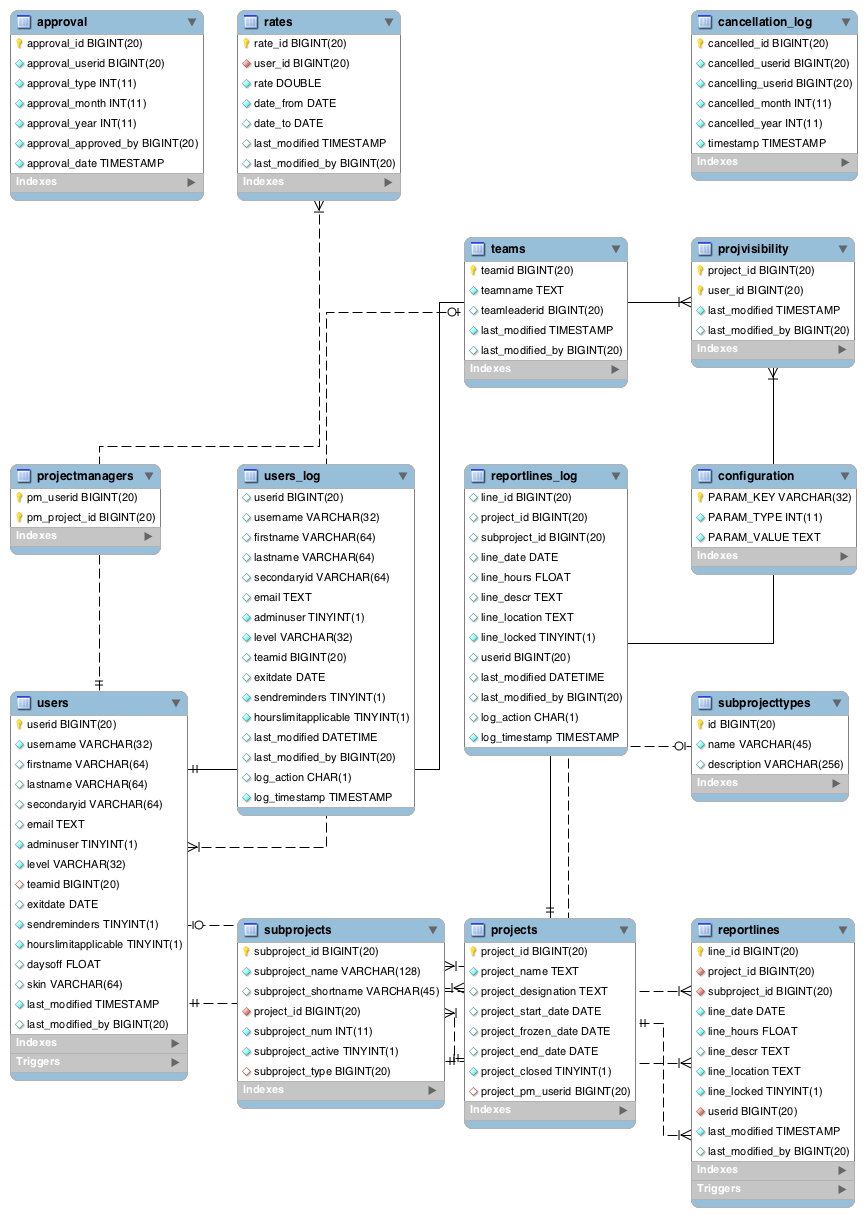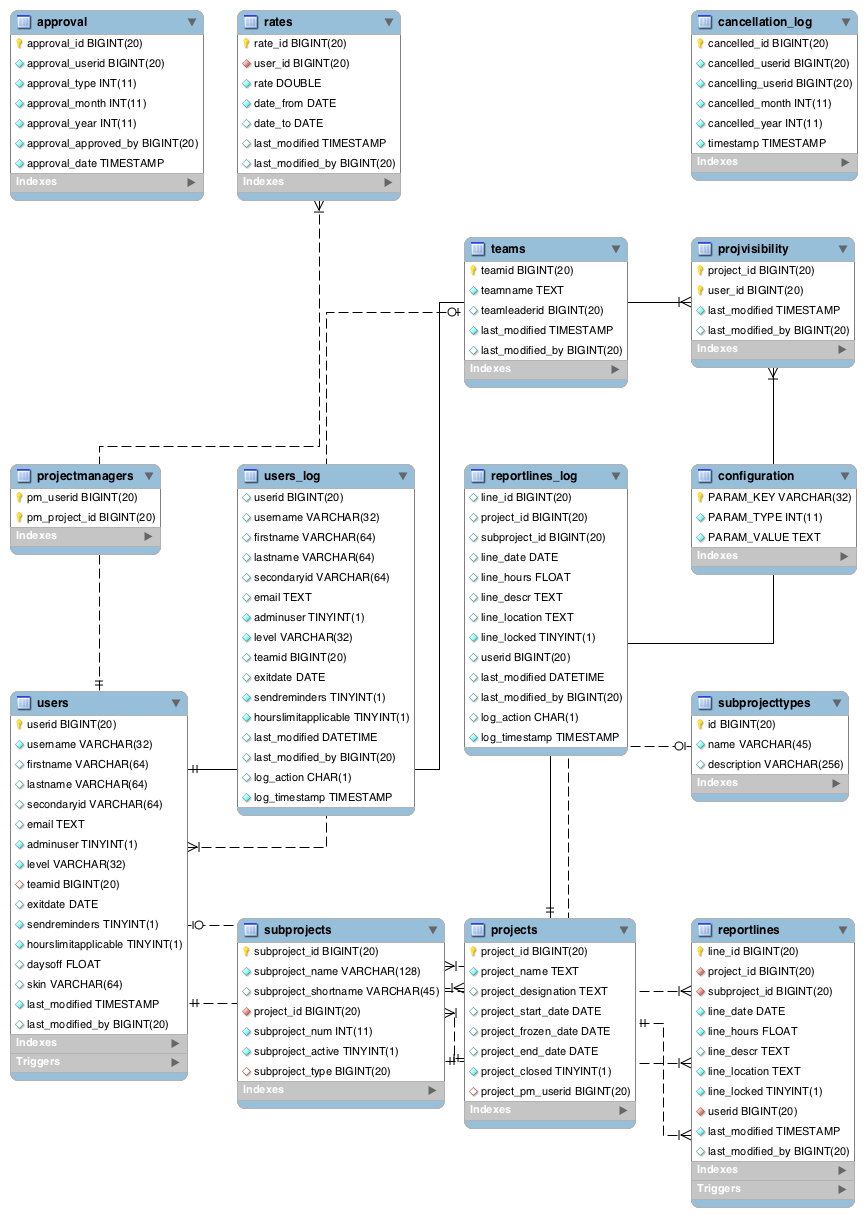Introduction
The iTimesheets application is designed to allow users report the time
spent on various projects, on a daily basis, into monthly timesheets.
Projects can be further refined into subprojects.
The application also offers a simple approval workflow, by which
timesheets are approved by a user's team manager. When timesheets are
approved, they are no longer modifiable by the user, but can still be
updated by the application super-administrator, before a final
sign-off. At this stage, timesheets are definitely frozen.
There is a slightly more advanced way of working, that requires the user
to explicitly submit his timesheets once they are filled-in. When submitted,
the team leader needs to approve them, but can also reject them, in which case
the user has to update them. Once approved, the super-administrator signs off, so that
they are definitely frozen
Functionalities
The iTimesheets application offers the following functionalities:
- Timesheets entry: a user selects a date, project and subproject,
enters the amount of time spent and some optional comment
- Timesheets approval: a team manager approves his team members'
timesheets; he/she also my reject the timesheets, in which case a
notification is sent to the user with his team manager's comments attached
- Timesheet sign off: after final review, the application
super-user(s) perform a final sign-off of the timesheets.
- Reporting: some reports are available about reported time, with
various levels of granularity and detail. Reports can be produced in
pdf or in MS Excel format
- Application Administration: an administration interface allows
authorized users to configure the application in terms of defining
users, teams, projects, subprojects, as well as various other
configuration parameters.
Roles and permissions
There are different roles defined in the iTimesheets application, to follow the business and security rules. These
are defined here.
Workflow
Timesheets entered into the system follow different steps, from the entry to the final sign-off and export to the accounting
system. The whole workflow is defined here
Data model
here