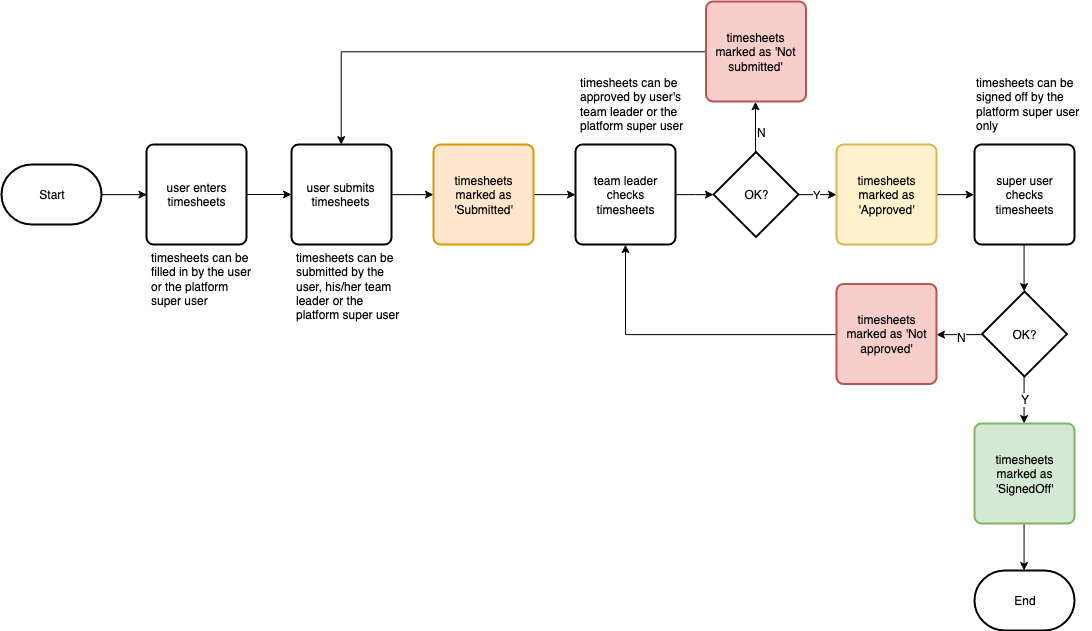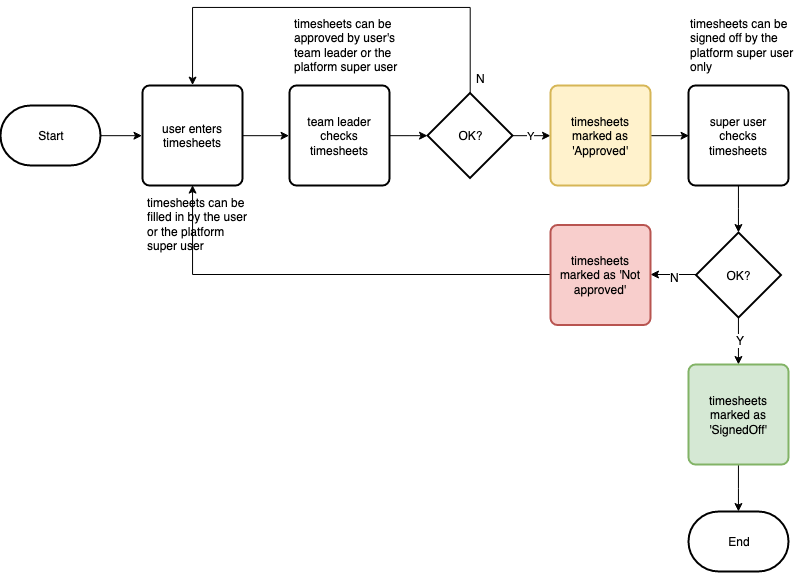
Timesheets are submitted individually by users, on a daily basis.
There are two workflows, a simple one and an advanced one
When a full month has been filled, team managers are in charge of approving the timesheets of their team members. To proceed, they go to the Approval section, select the user and month to approve, review the data, and either approve or reject the timesheets, giving a comment. The user is notified in both cases. When a timesheet is approved, it can no longer be modified by the user.
Then, reports are provided to Project Managers for review. In case some adaptation are required, they are performed by the application administrator, in agreement with the Project Manager and Team Manager. Changes are notified to project and team managers as well as to the user by the administrator.
Finally, the admnistrator reviews the timesheets, prints it for signature by the user, and freezes them definitively.
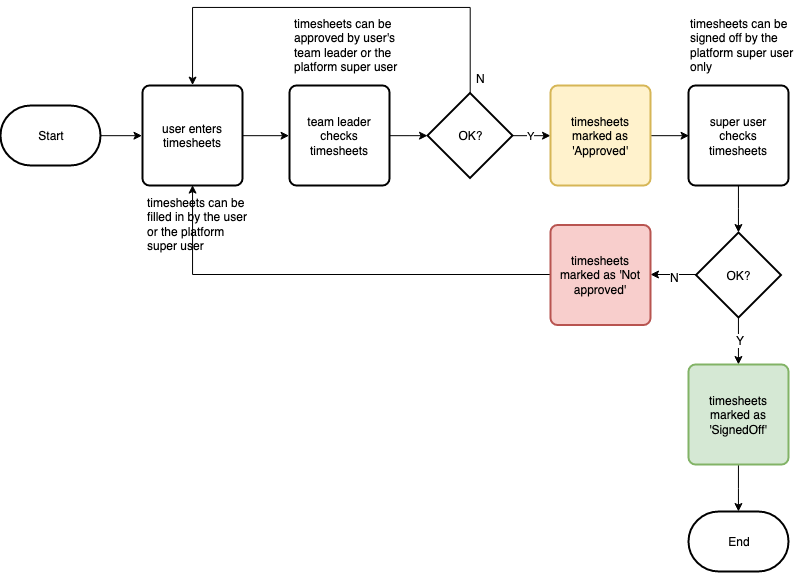
In this workflow, user is required to explicitely submit his timesheets when they are complete. When a timesheet is submitted, team managers are in charge of approving the timesheets of their team members. To proceed, they go to the Approval section, select the user and month to approve, review the data, and either approve or reject the timesheets, giving a comment. The user is notified in both cases. When a timesheet is approved, it can no longer be modified by the user.
Then, reports are provided to Project Managers for review. In case some adaptation are required, they are performed by the application administrator, in agreement with the Project Manager and Team Manager. Changes are notified to project and team managers as well as to the user by the administrator.
Finally, the admnistrator reviews the timesheets, prints it for signature by the user, and freezes them definitively.